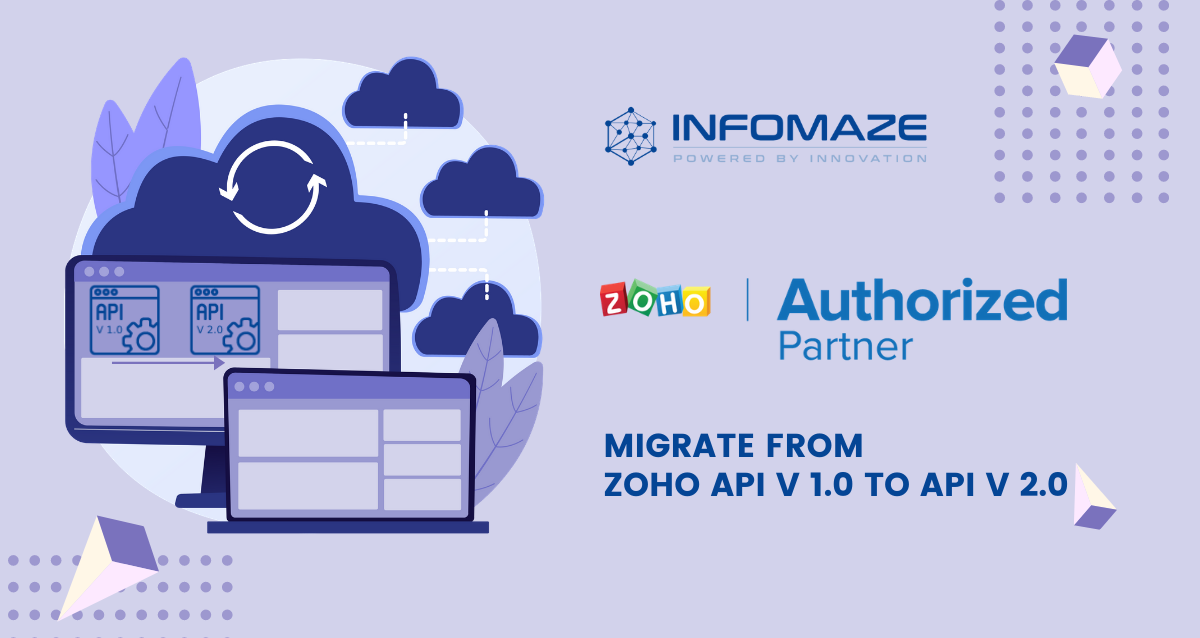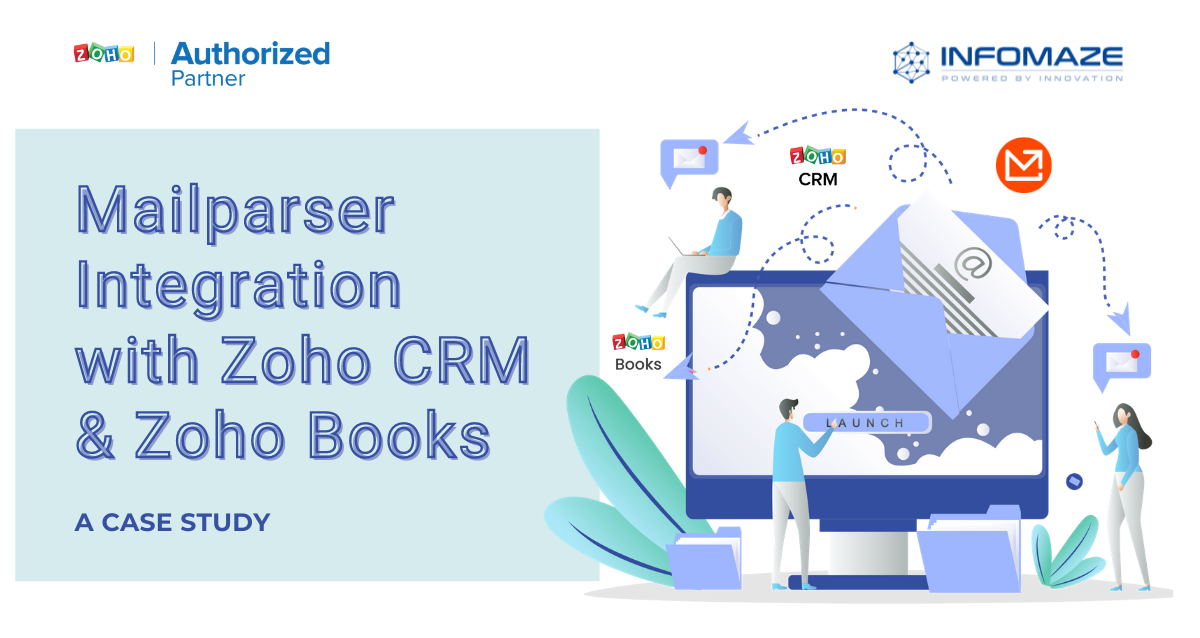The Best Alternative to Camscanner App – Zoho Docs Scanner-PDF Scan
Since the Camscanner prohibition in India, various alternatives have emerged as a replacement. But are these apps trustworthy and secure? Can you consider them to be the best cam scanner replacement? Many customers are still looking for the finest mobile scanner app to replace the Camscanner.
Despite being regarded as one of the notable scanner apps, Camscanner has a significant drawback- security risks are increased as a result of third-party harmful programs integrating with it, which eventually allow unsolicited adverts in the app.
Let’s discuss what makes the best scanner app, which is the best scanner app for your document management, and what is the best cam scanner app alternative, as well as the exceptional features of Zoho Docs Scanner-Pdf Scan, the ultimate solution for your document scanning needs.
Need for a Reliable Document Scanner
Individuals and organizations seek smartphone scanner apps that capture high-quality photographs and deliver smooth Pdf conversion as the demand for digital documentation grows. With the untimely disappearance of the once-popular CamScanner app, users have been actively looking for a reliable replacement. Enter Zoho Docs Scanner-Pdf Scan, your scanning solution.
Zoho Docs Scanner-Pdf Scan, the Best Alternative to Camscanner App
If you research “the best alternative to the Camscanner app” on the internet, you will find numerous results. The question now is, which mobile scanning app should you consider?
At Infomaze, we show you the greatest alternative to CamScanner App, the Zoho Docs Scanner-Pdf Scan by Zoho Corporation, which stands out for its comprehensive features. The Pdf document scanner app is available on a variety of platforms, including Android on Google Play and iOS on Apple.
Zoho Doc, the Best Scanner App
Zoho Docs Scanner features a user-friendly interface and robust Pdf document scanning capabilities while seamlessly converting documents into high-quality Pdfs. Zoho Docs Scanner, the favored choice for consumers looking for a top-tier mobile scanner tool, sets the standard for reliability and ease in mobile document management.
Zoho Docs vs. Camscanner
CamScanner was previously a popular mobile scanner tool, but recent security and privacy concerns have left users looking for a more secure and trustworthy option. Enter Zoho Docs Scanner, a powerful solution that not only addresses these concerns but also outperforms CamScanner in terms of features and performance.
Key Features of the Zoho Docs Scanner

Stringent Security
Zoho Docs Scanner places a high value on user privacy and data protection. Your scanned documents are kept confidential with end-to-end encryption and safe cloud storage choices, providing you with unbreakable trust in an age where digital security is important.
High-Quality Scans
Say goodbye to pixelated scans. Zoho Docs Scanner makes use of modern image processing techniques to produce crisp and clear scans, guaranteeing that your scanned documents retain their original quality. It has amazing scanning features that assure consistently high-quality scans. This program provides unsurpassed results when digitizing papers, receipts, business cards, or any other paper-based content.
Sophisticated OCR Technology
With its advanced Optical Character Recognition (OCR) technology, Zoho Docs Scanner goes beyond basic scanning capabilities. This feature extracts text from scanned photos, making documents searchable and editable.
User-Friendly Interface
Zoho Docs Scanner’s user-friendly design offers an appealing user experience. The app’s simple navigation allows users of all technological abilities to scan and manage documents with ease.
Pdf Document Scanner
Zoho Docs Scanner excels as a Pdf document scanner, with a variety of document modification possibilities. Users can easily convert scanned photos into Pdfs, making it a great tool for professionals on the go who need high-quality Pdf documents.
What Makes Zoho Docs Scanner Unique?
Cloud Integration
Zoho Docs Scanner integrates easily with popular cloud services like Zoho Docs, Google Drive, and Dropbox. This ensures that you may access your scanned documents from any device or platform, allowing you to store your scanned documents in the cloud. Choose from prominent cloud storage providers to ensure access from any device, at any time.
Cross-Platform Compatibility
Whether you’re using an iOS or Android device, Zoho Docs Scanner provides a uniform experience. Because of its cross-platform compatibility, you may experience the same amazing features regardless of your device of choice.
Seamless Integration with Zoho Docs
The integration with Zoho Docs is effortless for users who are already familiar with the Zoho environment. For efficient document management, you can easily access and organize your scanned documents within the Zoho Docs environment.
Mobile Scanner App for On-the-Go Productivity
Zoho Docs Scanner-Pdf Scan promotes productivity whether you’re at the office, at home, or on the go. You can scan, edit, and share documents immediately from your smartphone with the mobile scanner app, eliminating the need for heavy scanning equipment.
Customizable Editing Tools
Users can modify and annotate scanned documents using Zoho Docs Scanner’s editable capabilities. The app lets users customize their scanned papers by changing the brightness and contrast, making notes, signing with digital signatures on the scanned documents, and providing an official look for all of your documents.
Regular Updates
Zoho Docs Scanner is committed to continuous improvement through frequent updates, ensuring users have access to the app’s most recent features and advancements. Keep up with our regular updates for a better experience.
From Zoho Docs Scanner to Workflow Automation, Infomaze is at Your Service
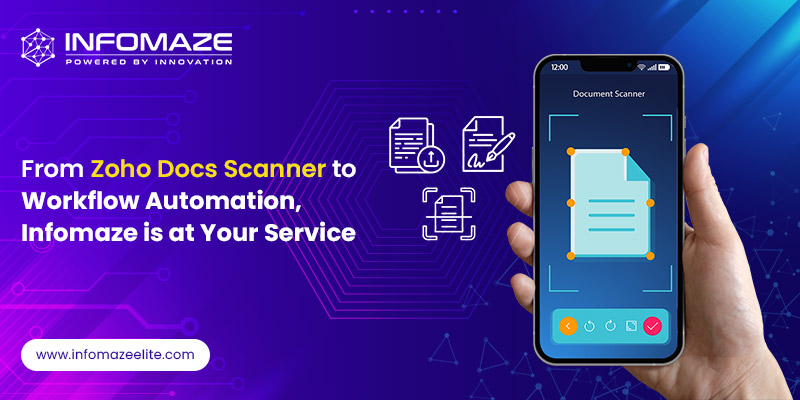
In your quest for an exceptional Zoho experience, consider Infomaze as your trusted partner for Zoho customization services. Infomaze stands out as a dependable option due to its track record of delivering customized solutions, and other Zoho products, including Zoho CRM, Zoho Mail, and many more. Some of the unique features include:
Experience and expertise:
Infomaze’s expertise and experience in Zoho modification services ensure that your Zoho Docs Scanner integration is seamless and completely aligned with your business demands.
Customized Options:
Infomaze recognizes that each business is distinct. You can be confident that your Zoho Docs Scanner will be adjusted to match your exact needs thanks to their commitment to providing custom solutions.
Support and reliability:
Infomaze provides ongoing support and maintenance to ensure the efficiency and effectiveness of your Zoho customization. Count on Infomaze for a collaboration that goes beyond implementation.
Conclusion
Zoho Docs Scanner — Pdf Scan emerges as the clear winner in the ever-changing market of mobile scanning apps, providing the greatest replacement and even proven to be the best scanner app than CamScanner. With Zoho Docs Scanner — Pdf Scan, you can embrace the future of mobile document scanning and experience a seamless, efficient, and feature-rich solution that sets new standards in the area of scanning apps. Download it immediately and take your document scanning to new heights.
Enhance your Zoho experience by leveraging the knowledge of our certified Zoho developers! Whether you want to improve your Zoho Docs Scanner-Pdf Scan software or have particular project needs, our staff is ready to provide unparalleled Zoho customization services.
We are committed to offering you the best scanner app customization and custom solutions for any of your applications as trusted Zoho-certified partners.
Your satisfaction is our top priority, and with our qualified Zoho developers on your side, you can be confident that your Zoho experience will be optimized to the maximum.
Categories
- Application Migration (8)
- BI (7)
- Case Study (24)
- CRM (8)
- Dot Net (8)
- Informational Blog (66)
- IT Help Desk (8)
- Mern Stack (1)
- Microsoft 365 (2)
- Mobile Application (9)
- Offshore Development (10)
- Outsourcing Services (1)
- PHP (11)
- PowerBI (7)
- QuickBooks (5)
- ReactJS (4)
- SEO (14)
- SharePoint (3)
- Web Application (10)
- Xero (1)
- Zoho (12)
- Zoho Case Study (28)




Disclaimer: All rights belong to the owner. No Copyright or Trademark Infringement Intended.