Best Practices for SharePoint Development
SharePoint is a web based collaborative platform created and developed by Microsoft. It is mainly used by organizations for creating websites because SharePoint programming allows you to create, store, organize and access information from any device.
In this blog, we’ll discover more about this powerful platform and how SharePoint development solutions are effective for your projects.
The 3 Building Blocks of SharePoint Programming
Basically, SharePoint is a platform mainly used for interaction and collaboration. It has 3 fundamental blocks that build the foundation of this widely used platform, they are:
Sites:
Sharepoint comes basically under the concept of organized sites for content, collaboration and information. The types of sites in SharePoint are:
- Communication Sites
- Team sites
- Hub sites
- Personal Sites
- Publishing sites
- Customized Sites
Web Parts:
Helps mainly to enhance the presentation and functionality of SharePoint. It is basically used to store specific documents, content or any information. Some types of lists or web parts are:
- Content Web parts
- Custom Web parts
- Search Web parts
Pages:
This is the presentation layer that allows you to display all the contents on a site. The 2 main pages are:
- Publishing pages
- Site pages
Superlative Strategies for SharePoint Development Services
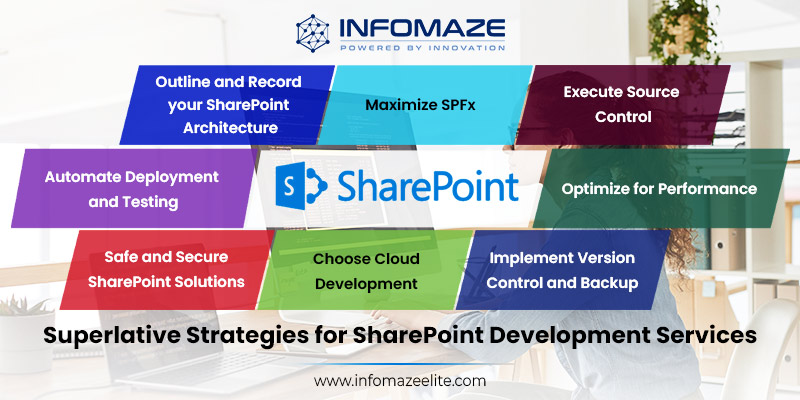
Here are some strategies for SharePoint Development services:
Outline and Record your SharePoint Architecture
Before starting the developments, first, create and plan a well-thought strategy and document your SharePoint architecture before directly going into architecture. The structure of your sites, libraries, lists, user rights, permissions, and content types should all be included. In the long run, planning ahead might save you a lot of time and work by avoiding the need for extensive re-organization.
Maximize SPFx
SPFx stands for SharePoint Framework, and it ensures compatibility with future updates and versions of SharePoint. You can also use SPFx to design responsive, mobile-friendly solutions that are easy and simple to maintain. SPFx is basically a present way to build web parts, extensions and other customizations to SharePoint online.
Execute Source Control
To manage your SharePoint development projects, use source control tools such as Git. This enables you to track the changes, interact and collaborate with other developers, and simply revert to previous versions, in case of any issues. Popular platforms for SharePoint development projects include GitHub and Azure DevOps.
Automate Deployment and Testing
Automation has the potential to save time and eliminate mistakes. Use Continuous Integration (CI) and Continuous Deployment (CD) networks to automate the deployment process. When you make changes to your code, tools like Azure DevOps, Jenkins, or GitHub Actions can help ensure that it is automatically tested and deployed.
Optimize for Performance
Even though SharePoint can manage massive volumes of data, poor and inefficient code can still cause performance issues. When building customized solutions, remember always to remember performance as the first priority. Reduce the amount of database calls, optimize your queries, and use effective caching solutions. Use Content Delivery Networks (CDNs) to offer static assets such as JavaScript and CSS files.
Safe and Secure SharePoint Solutions
In SharePoint development, security should be a primary focus. Make sure your code follows Microsoft’s security standards and best practices. Use Azure Key Vault or SharePoint’s built-in secure storage solutions instead of hardcoding sensitive information like credentials or access keys.
Choose Cloud Development
SharePoint Online is the cloud-based version of SharePoint, and it’s popularity rate is growing rapidly every day. There are various advantages to developing for SharePoint Online, including automated upgrades and scalability. Moving your in-house systems to SharePoint Online can help you save money and enhance performance.
Implement Version Control and Backup
It is critical to keep versions of your custom SharePoint applications up to date. Use SharePoint’s version history or third-party version control tools to track changes and simply restore to previous versions, if in incase of any issue. Ensuring Back up your SharePoint environment on a regular basis to avoid data loss is very important, to avoid any event of unanticipated occurrence.
Sharepoint Development Services Life Cycle
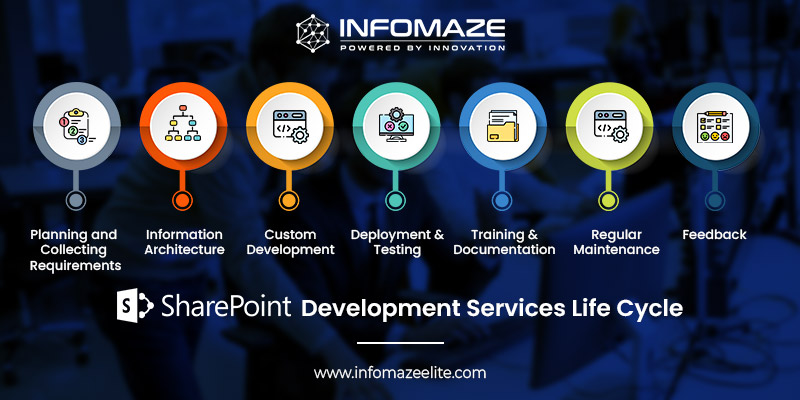
The SharePoint Development life cycle is a complex platform yet repetitive. In other words, it has to go through several cycles according to the ever-changing needs and requirements of the company. The only possible solution to ensure efficiency is that there is no miscommunication between the stakeholders and users.
The SharePoint development is a process that has the following steps:
Planning and Collecting Requirements :
Analysing the requirements and planning the budget.
Information Architecture :
Translating the Requirements to the Developers to design the plan.
Custom Development :
Developers work on all parts of the development plan and design.
Deployment and Testing :
Ensures the development meets the requirement criteria without errors and issues.
Training and Documentation :
Training the end users and content managers with a user guide.
Regular Maintenance :
Monitoring regularly and ensuring the solution has no errors, or issues runs properly and offers security support whenever required.
Feedback :
Collecting feedback is very crucial. Remember to repeat the process whenever the company changes its requirements.
Final Thoughts on SharePoint Development Solutions
SharePoint is a flexible platform that enables companies to seamlessly share and manage content. To get the most out of it, developers should follow best practices in their SharePoint development efforts. By following the standards, you can ensure that your solutions are well-structured, safe, and scalable, resulting in a better user and administrator experience. SharePoint development can be difficult, but with the proper procedures in place, it can result in effective and significant solutions for your business.
Now wondering where to find this amazing software services at an affordable cost? Relax, you have Infomaze with you. We are a reputable service provider company with an expert team, who offers software solutions. Plus, we offshore SharePoint development services at an affordable cost.
So all you got to do is partner with us today and change the future of your business!!
Categories
- Application Migration (8)
- BI (7)
- Case Study (24)
- CRM (8)
- Dot Net (8)
- Informational Blog (66)
- IT Help Desk (8)
- Mern Stack (1)
- Microsoft 365 (2)
- Mobile Application (9)
- Offshore Development (10)
- Outsourcing Services (1)
- PHP (11)
- PowerBI (7)
- QuickBooks (5)
- ReactJS (4)
- SEO (14)
- SharePoint (3)
- Web Application (10)
- Xero (1)
- Zoho (12)
- Zoho Case Study (28)




Disclaimer: All rights belong to the owner. No Copyright or Trademark Infringement Intended.


